Upgrade the Y800 modem by simply following the steps below:
- Download the upgrade patch below and save it in your PC/Laptop. Save the patch (ADSU) in an easy access location (i.e. Desktop).
- If you are using a Laptop, please make sure that you have enough battery life to avoid any interruption during the upgrade process.
- Extract the RAR file.
- Open the Alcatel Datacard Software upgrade file (ADSU).

- Click next.

- Connect the Alcatel Y800 to your computer/laptop and wait until the computer/laptop detects the COM Port.
Note: Please ensure that the device is inserted
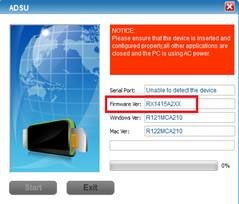

- Click Start and wait until the download finishes.

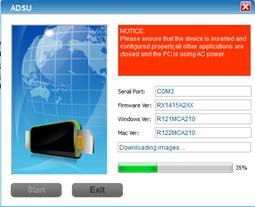
- Click Exit. Unplug the device from PC/laptop.

- Plug the device again and connect to the internet.
REMINDERS:
- If Smart Bro Plug It software is already installed, please do not insert the modem yet.
- Please make sure that your Smart Bro SIM Card is NOT inserted in the Smart Bro Modem during the upgrade process. There is a big possibility that the sim might get destroyed or the modem or both.
Selayang Pandang










0 comments:
Post a Comment
Satu Percubaan